Google announced that it has started using HTTPS as a ranking signal - furthermore sites on HTTP will be marked as "not secure" beginning July 2018.
In this article we will show you how to move WordPress from using insecure HTTP to HTTPS.
At this point you have already installed or requested a SSL certificate on your domain and it is fully accessible using HTTPS (eg. https://domain.com).
Please do not apply the changes below if you cannot access your website using HTTPS - see this guide first on how to request a free Let's Encrypt certificate (cPanel hosting or cloud hosting).
If you want to use HTTPS everywhere on your site, then you need to update your site URL in the Wordpress admin area.
You can do this by going to Settings -> General and updating your WordPress and site URL address fields.
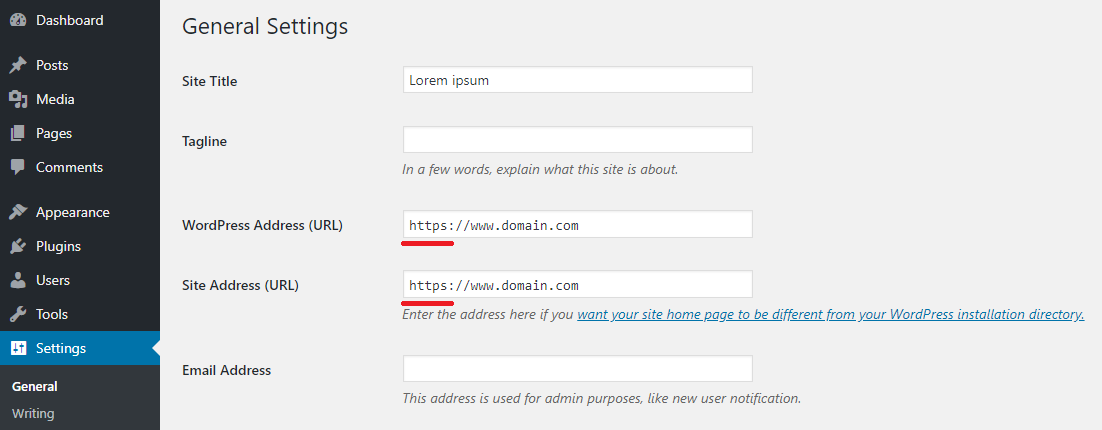
Your Wordpress links are now using HTTPS. It might be possible that some images and other site resources are still using HTTP. In most cases these are website logos and backgrounds - try to re-add them and save theme options (without changing anything).
If your website is still showing a "not secure" warning, please feel free to contact our support team.

